It’s telling that when the Google+ social network launched in June, businesses clamored to get on the service as quickly as possible. For most businesses, being active on social media is now a requirement. Although Google+ is still dragging its feet on creating pages for businesses, getting your company page started on Facebook, Linked In, and Twitter takes just minutes.
SIMILAR ARTICLES:
Choose a Name
When you try to register your business's name on a social network, you may find that it's already taken. Both Facebook and Twitter have an appeals process to which you can turn if your business name has been claimed, but they offer no guarantees. Businesses that have been through the appeals process say that Twitter tends to be a bit more generous than Facebook, which usually requires a trademark and a decent amount of poking and prodding before it allows you to have your name.
You can always ask the current owner to hand over the Facebook or Twitter page, but be prepared: The other party may want a payout in exchange for giving up the name. If all else fails you can register a slight variation on your business's name, but make sure to remain consistent. Appearing under one company name on Facebook and another name on Twitter makes it hard for customers to find you.
In addition, prepare a company tagline for Facebook’s About section, LinkedIn’s company description, and Twitter’s bio. This text should simply be a short description of what your company is and does. If the length is right, your existing slogan or tagline might do the trick. Even if you’re trying to seem fun on your company's social media pages, it's best to keep this text short and to the point. Your posted content can convey your tone; the description is just to let visitors know who you are.
Select an Image
Although you should try to keep your logo graphic as consistent as possible among Facebook, LinkedIn, and Twitter, you may need to make some tweaks. All three services will automatically resize images for you, but each one resizes to slightly different dimensions. For instance, Twitter pictures must be perfectly square and will show up at sizes as small as 25 by 25 pixels, and that can cause problems if your logo has different proportions.
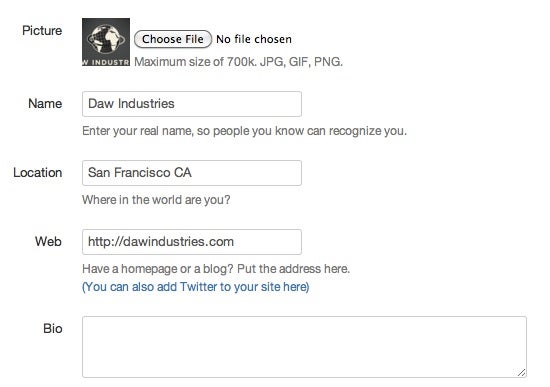 Your Twitter profile must be short and sweet, so make it count.
Your Twitter profile must be short and sweet, so make it count.
As you can see, the text in the larger Daw Industries logo got cut off when I tried to upload it to Twitter. (That’s probably for the best, though, since the text was too small for anyone to read.) Instead of using this image, I uploaded a square version that contained just the globe part of the graphic.
Get Started on Facebook
Creating a page on Facebook can be a bit involved, but it's still a fairly quick process. Just go toFacebook’s Pages app and click the Create a page button. Next, you’ll see a list of options.
 Facebook pages are much more visual, so be sure to have some graphics ready.
Facebook pages are much more visual, so be sure to have some graphics ready.
Depending on what your company does and what you want to promote, you might choose the local business, brand, or corporation button. After you enter your company’s name and industry, Facebook will prompt you to upload a photo for your company. Facebook is unique in that it allows images of variable size. It’s still best to stick to an image with roughly square dimensions, however, as the profile photo will be the basis of your much smaller thumbnail image (which, like Twitter’s picture, is small and perfectly square).
While you’re on Facebook, you should also pick up the vanity URL for your business. Your best bet (if it’s available) is probably facebook.com/yourcompanyname. Once you've created your page, you can start sharing it with customers and friends. For more details on this process, see our guide, "How to Make a Facebook Page for Your Small Business."
Get Started on LinkedIn
Creating a corporate page on LinkedIn is more complex than doing so on Facebook, but easy-to-follow instructions will keep you on track. One warning: To begin making a company page on LinkedIn, you’ll need an email address from a valid domain name attached to your company. Once you have that, it’s a simple matter of going to LinkedIn’s Add a Company page and following the on-screen directions.
LinkedIn's interface isn’t quite as nice as Facebook's, but the steps for creating a page are similar, if a bit more thorough. For instance, rather than asking for just one image, LinkedIn requests a perfectly square image for thumbnails and a second, “standard logo” image with dimensions of 100 by 60. Don’t worry if your image is too large; as long as it has the right proportions, LinkedIn will resize it.
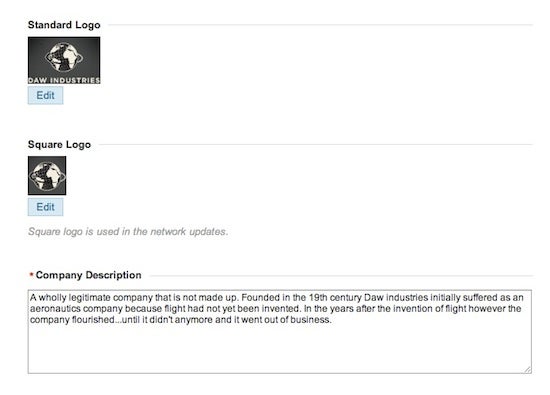 Unlike Facebook or Twitter, LinkedIn lets you have two separate logo images.
Unlike Facebook or Twitter, LinkedIn lets you have two separate logo images.Get Started on Twitter
Twitter doesn’t have specific corporate accounts, but you can easily grab a Twitter account for your company just by registering the name. All you need is an email address. Unlike with Facebook and LinkedIn, you don’t have to enter a lot of information for your Twitter account--just an image, a username, and a 140-character bio. Twitter also lets you customize the background. You can either use one of several preset themes or upload your own background image; be sure to use a subtle pattern instead of your logo, since Twitter will tile the image across the entire page.
That's it: Your social media accounts are now up and running. Be sure to update the content regularly to attract and keep followers.