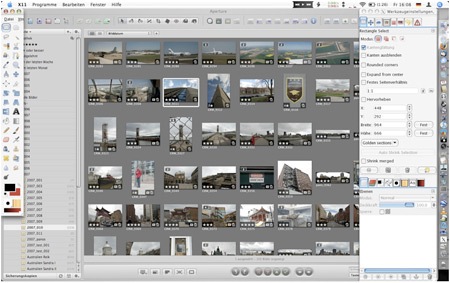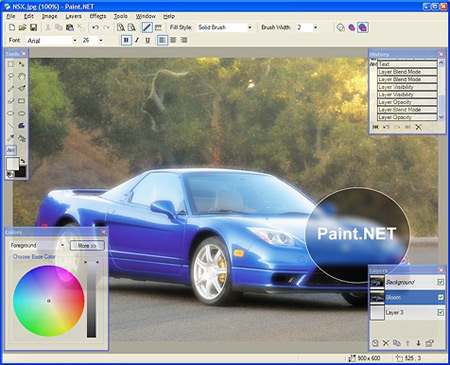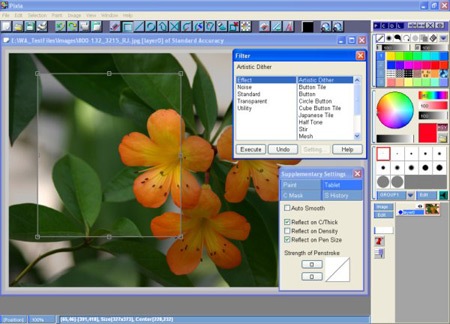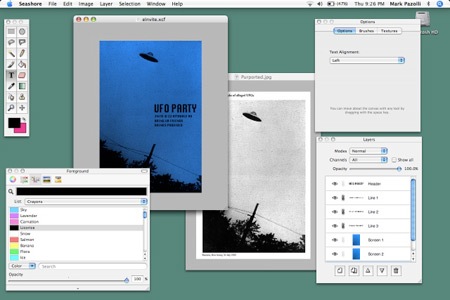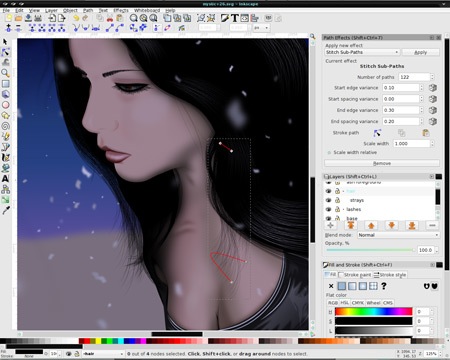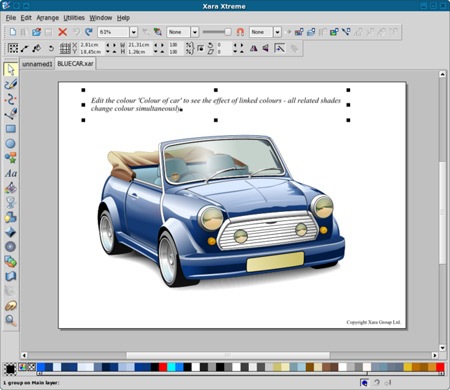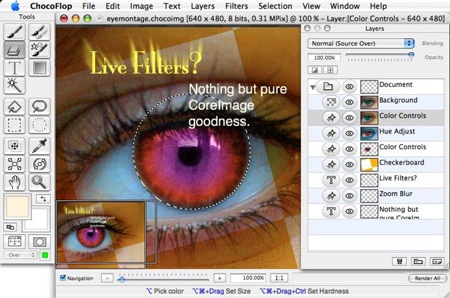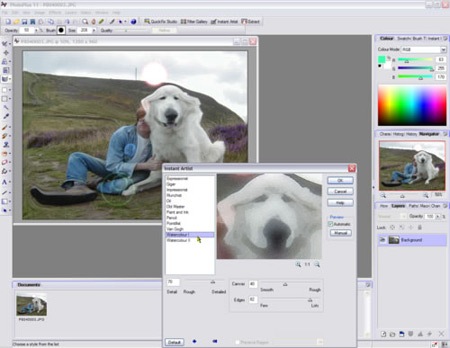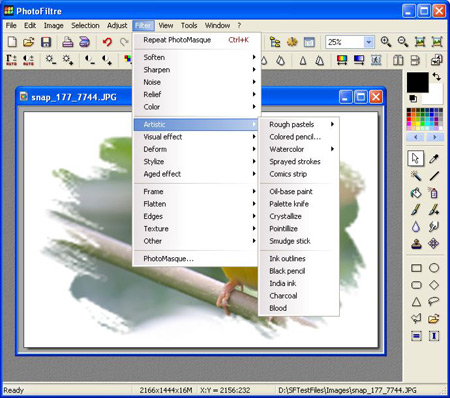WordPress ↓
WordPress is a state-of-the-art publishing platform with a focus on aesthetics, web standards, and usability. WordPress is both free and priceless at the same time. WordPress is also what SpyreStudios and Design Newz run on (as well as my blog design website and my Guerrilla Freelancing blog).
Joomla ↓
Joomla is an award-winning content management system (CMS), which enables you to build Web sites and powerful online applications. Many aspects, including its ease-of-use and extensibility, have made Joomla the most popular Web site software available. Best of all, Joomla is an open source solution that is freely available to everyone.
Drupal ↓
Drupal is a free software package that allows an individual or a community of users to easily publish, manage and organize a wide variety of content on a website. Tens of thousands of people and organizations are using Drupal to power scores of different web sites
SilverStripe ↓
The SilverStripe CMS is a flexible open source Content Management System that gives everyone involved in a web project the tools they need to do their jobs.
Cushy CMS ↓
CushyCMS is a Content Management Systems (CMS) that is truly simple. It’s free for unlimited users, unlimited changes, unlimited pages and unlimited sites.
Frog CMS ↓
Frog CMS simplifies content management by offering an elegant user interface, flexible templating per page, simple user management and permissions, as well as the tools necessary for file management. Born as phpRadiant in January 2007, Frog CMS is a PHP version of Radiant CMS, a well known Ruby on Rails application. Although the two applications still share a family resemblance, Frog is charting its own development path.
MODx ↓
MODx helps you take control of your online content. An Open Source PHP application framework, it frees you to build sites exactly how you want and make them 100% yours. Zero restrictions and fast to build. Super-simple templates in regular HTML/CSS/JS (any lib you want). Registered user systems and a killer community. Welcome to web-building nirvana.
TYPOlight ↓
TYPOlight CMS is a web CMS that Uses Ajax and Web 2.0 technologies, has a live update feature for those of us who have multiple blogs, gives multi-language support and hosts a ton of other great features
dotCMS ↓
The fully functional GPL version of dotCMS continues to forge ahead – providing bleed–edge features and the latest code to a thriving community of developers and users.
Expression Engine ↓
ExpressionEngine is a flexible, feature-rich content management system that empowers thousands of individuals, organizations, and companies around the world to easily manage their website. If you’re tired of the limitations of your current CMS then take ExpressionEngine for a spin…
Radiant CMS ↓
Radiant is a no-fluff, open source content management system designed for small teams that was built on Ruby on Rails. It gives an endless list of awesome features and is definitely worth checking out.
concrete5 ↓
A CMS made for Marketing, but strong enough for Geeks! Concrete5 is an open source content management system. It’s revolutionary – and it’s free.
Learn to build your own CMS with PHP ↓
If you’d like to build your own CMS, Jason Lengstorf has an amazing tutorial posted on CSS-Tricks that will show you step by step how to build a simple CMS for your own website using PHP. It’s definitely worth checking out – I followed the tut and use it for a small note keeping page (similar to a to-do list) and learned a lot about php along the way :)
Plone
Plone is a powerful, flexible Content Management solution that is easy to install, use and extend. Plone is created for non-technical users to create and maintain information using only a web browser. Perfect for web sites or intranets, Plone offers superior security without sacrificing extensibility or ease of use for non-technical users.
BlogEngine.NET
BlogEngine.NET is an open source and free .NET blogging engine that was created to offer a better blog platform. A blog platform with less complexity, easy customization, and one that takes advantage of the latest .NET features. BlogEngine.NET was designed using the current .NET framework and focused on simplicity, ease of extendability, and innovative features. despite it packs a lot of built in features along with extensions available by the community it still lacks attention for the little details that is found in other content management system.
Symphony
Symphony is XSLT-powered open source content management system. Symphony leverages open standards like XML and XSLT, and good old XHTML and CSS. Even the admin interface employs the widely-used jQuery library, so extension developers don’t have to learn a whole new framework when extending the back end. Symphony is comprised of discrete, fully configurable components. Its data, logic, and templating layers are all independent, meaning that whatever you implement can be modified, added, or removed with minimum effort.
sNews
sNews is a completely free, standards compliant, PHP and MySQL driven Content Management System. sNews is extremely lightweight, simple and customizable. It’s easy to install, and use via a simple web interface. sNews consists of only one core engine file, one independent template file and its accompanying CSS stylesheet file, plus an .htaccess file that makes all URLs search engine friendly.
MediaCore is a free open source video cms and podcast platform. MediaCore can pull video or audio from any source, track statistics, enable commenting, and provide a high degree of control over the presentation and administration. The CMS was built for individuals and organizations who wish to distribute video or podcasts on their website without kicking users to other social media sites. MediaCore is built using the TurboGears Python Framework and MooTools Javascript Framework.
TYPO3
TYPO3 is a free Open Source content management system for enterprise purposes on the web and in intranets. It offers full flexibility and extensibility while featuring an accomplished set of ready-made interfaces, functions and modules.